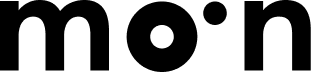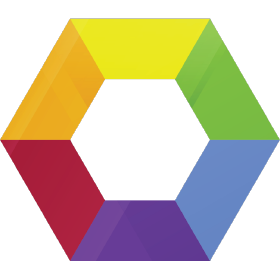-
Getting Started
Getting Started
-
Button
Actions Button
-
Icon Button
Actions Icon Button
-
Bottom Sheet
Containers & layout Bottom Sheet
-
Dialog
Containers & layout Dialog
-
Drawer
Containers & layout Drawer
-
Dropdown
Containers & layout Dropdown
-
Accordion
Content display Accordion
-
Avatar
Content display Avatar
-
Carousel
Content display Carousel
-
List
Content display List
-
Table
Content display Table
-
Authenticator
Forms & selection controls Authenticator
-
Checkbox
Forms & selection controls Checkbox
-
Chip
Forms & selection controls Chip
-
Input
Forms & selection controls Input
-
Radio
Forms & selection controls Radio
-
Segmented Control
Forms & selection controls Segmented Control
-
Select
Forms & selection controls Select
-
Switch
Forms & selection controls Switch
-
Textarea
Forms & selection controls Textarea
-
Badge
Indicators & status Badge
-
Circular Progress
Indicators & status Circular Progress
-
Linear Progress
Indicators & status Linear Progress
-
Loader
Indicators & status Loader
-
Placeholder
Indicators & status Placeholder
-
Tag
Indicators & status Tag
-
Alert
Messaging & feedback Alert
-
Snackbar
Messaging & feedback Snackbar
-
Tooltip
Messaging & feedback Tooltip
-
Breadcrumb
Navigation Breadcrumb
-
Menu
Navigation Menu
-
Pagination
Navigation Pagination
-
Tab List
Navigation Tab List
Getting Started
Moon is a multi-layered, scalable, customizable, and adaptable Design System.
Moon Liveview represents the third layer of the Moon Design System. The package relies on Moon UI CSS classes, which compose the second layer of Moon Design System.
Moon Liveview provides simple composable functional components.
Prerequisites
Ensure you have the following prerequisites in place before proceeding with the installation:
- Liveview 1.0
- Before getting into work, we encourage you to use Moon UI to set up your default styling.
- Optional: Tailwind CSS version 4 or higher. You may find installation steps at Install Tailwind in Phoenix LivView
Step 1: Add a dependency
Add a private
moon_live_view
package to
mix.exs
file:
defp deps do
[
{:moon_live_view, "~> 0.0.1"},
]
end
Step 2: Install dependencies
mix deps.get
Step 3: Add static plug
Add a static plug to
endpoint.ex
file to serve static moon icons:
plug Plug.Static,
at: "/moon_live_view/",
from: :moon_live_view,
gzip: true
Step 4: Add MoonLiveView
Add MoonLiveView to
html_helpers
function to make the package available globally:
defp html_helpers do
quote do
use MoonLiveView
end
end
Step 5: Add MoonHooks
Add
moonHooks
to
app.js
file to enable MoonLiveView components' functionality:
import moonHooks from "../../deps/moon_live_view/assets/js/hooks/";
let liveSocket = new LiveSocket("/live", Socket, {
hooks: {
...
...moonHooks,
},
});
Step 6. Update root HTML file
Update HTML and BODY tags in
root.html.heex
file. Add
dir
attribute to the HTML tag to fully enable the LTR/RTL feature of Tailwind. Additionally, add a main theme class to the BODY tag to enable theme support in your app:
<html dir="ltr">
<body class="light-theme">